App Platform: Automatically deploy pre-built container images on push
App Platform, DigitalOcean, GitHub, GitHub ActionsApp Platform has supported running container images from DigitalOcean Container Registry (DOCR) from the very start, however, a much requested feature is the ability to autodeploy a container when the a new image was pushed to a specific tag. With the most recent release this feature has been added and is available for all!
Note: this feature is only supported with DigitalOcean Container Registry.
How autodeploy works
When autodeploy is enabled for a DOCR Image component in App Platform the container registry is monitored and upon a new image push App Platform checks the image digest for a target tag and if it is different than the most recently deployed version that new image is deployed.
So this means that when pushing a tag you'll probably want to use a descriptive tag that represent the latest version of that image. For example, production, staging, dev are common.
Enabling autodeploy
UI: During creation
When creating an App or Component, select your DOCR repository and image, then check the Autodeploy checkbox.
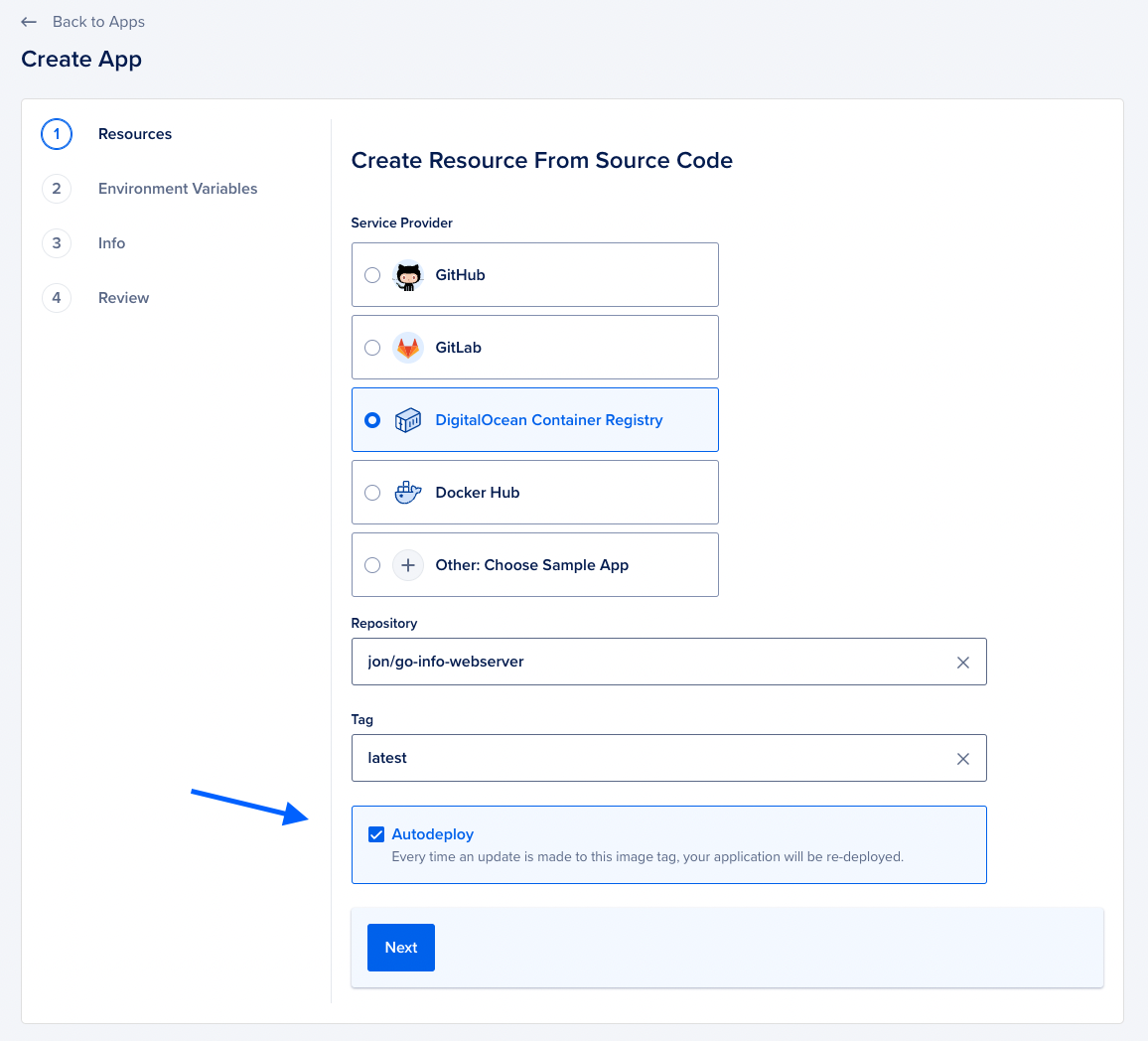
UI: Exising image components
If you already have a DOCR Image deployed autodeploy can be enabled in the settings of that component.
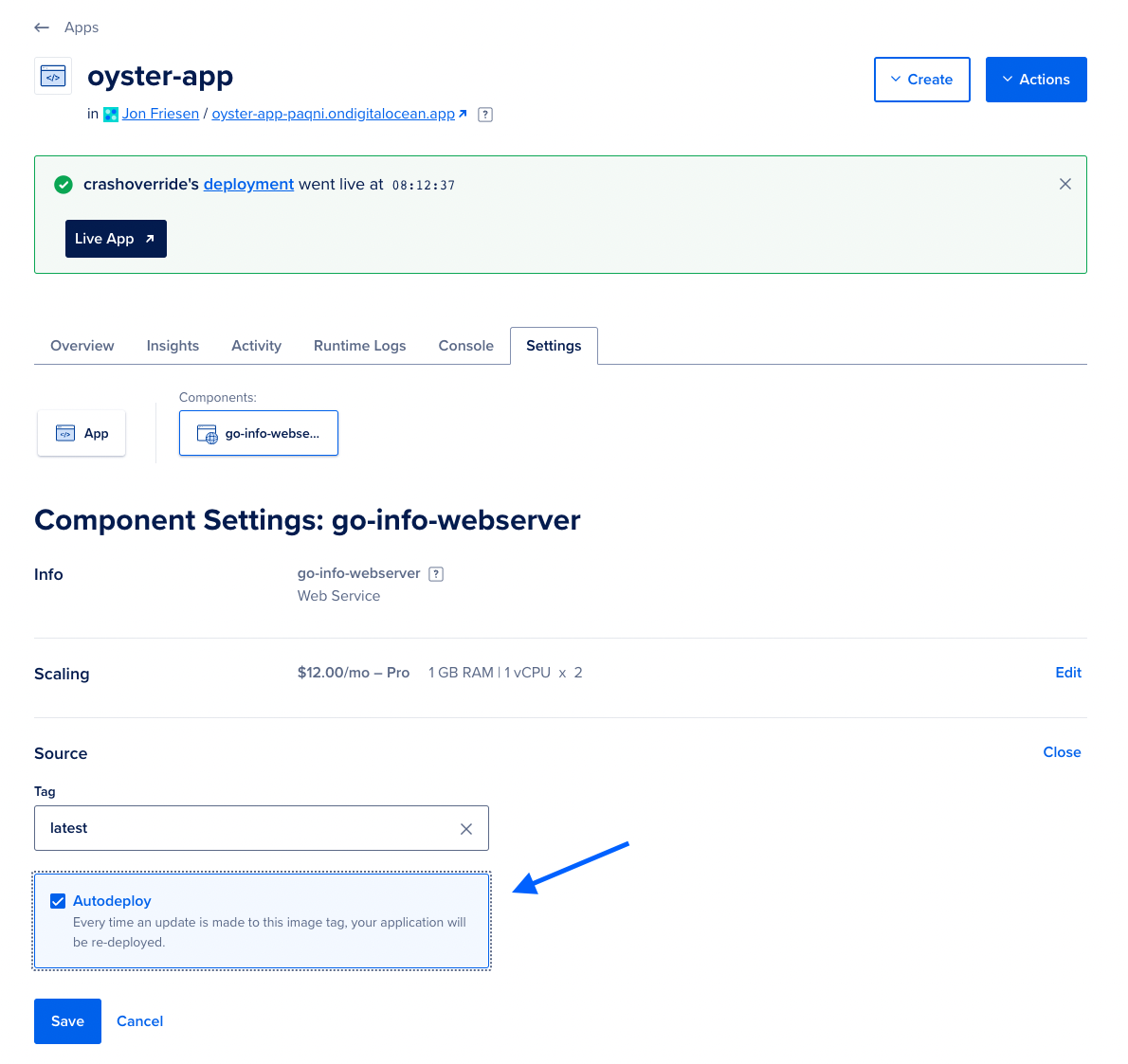
App Spec: Enabling within the spec
For power users, enabling autodeploy is as easy as adding a small yaml structure to your existing image spec:
deploy_on_push:
enabled: true
for example:
name: docr-autodeploy-example
region: ams
services:
- http_port: 8080
image:
deploy_on_push:
enabled: true
registry_type: DOCR
repository: go-info-webserver
tag: latest
instance_count: 1
instance_size_slug: basic-xxs
name: go-info-webserver
routes:
- path: /
GitHub Actions example
As a fan of GitHub Actions, here's a simple workflow that does the following:
- Builds the docker image with two tags:
- the git commit short hash
latest
- Installs the doctl commandline tool
- Authenticates with the registry attached to a DigitalOcean account
- Pushes the image with all tags
Paired with the app spec above which targest the latest image tag, when the underlying image changes (via digest checking) the new image will be deployed. If the digest has not changed no deployment will occur.
name: Push Docker Image to DOCR
on:
push:
branches: [ "master" ]
env:
REGISTRY: "registry.digitalocean.com/jon"
IMAGE_NAME: "go-info-webserver"
jobs:
build:
runs-on: ubuntu-latest
steps:
- uses: actions/checkout@v3
- name: Build the Docker image
run: docker build --file docker/Dockerfile --tag $(echo $REGISTRY)/$(echo $IMAGE_NAME):$(echo $GITHUB_SHA | head -c7) --tag $(echo $REGISTRY)/$(echo $IMAGE_NAME):latest .
- name: Install doctl
uses: digitalocean/action-doctl@v2
with:
token: ${{ secrets.DIGITALOCEAN_ACCESS_TOKEN }}
- name: Auth with DOCR
run: doctl registry login --expiry-seconds 1000
- name: Push image to DOCR
run: docker push $(echo $REGISTRY)/$(echo $IMAGE_NAME) --all-tags
When an image is pushed to a registry with a tag that has already been used, the new image will take that tag, untagging the old image.